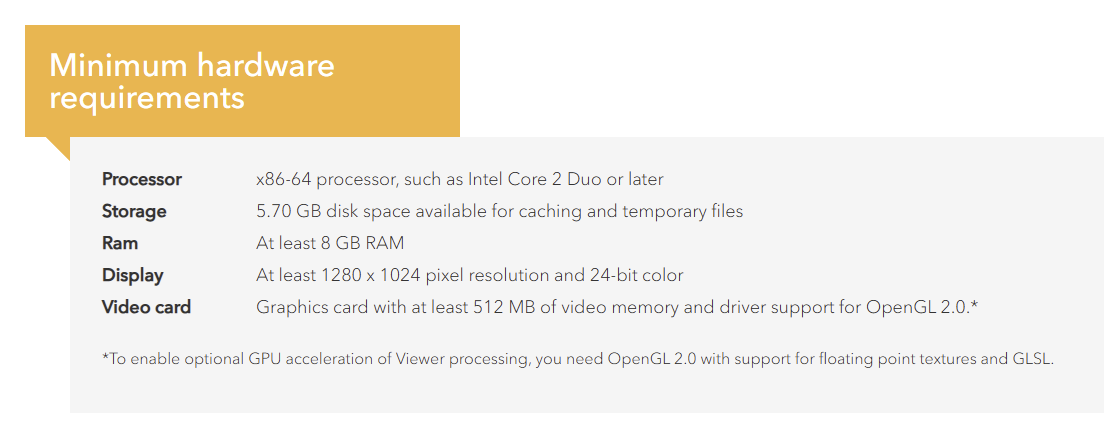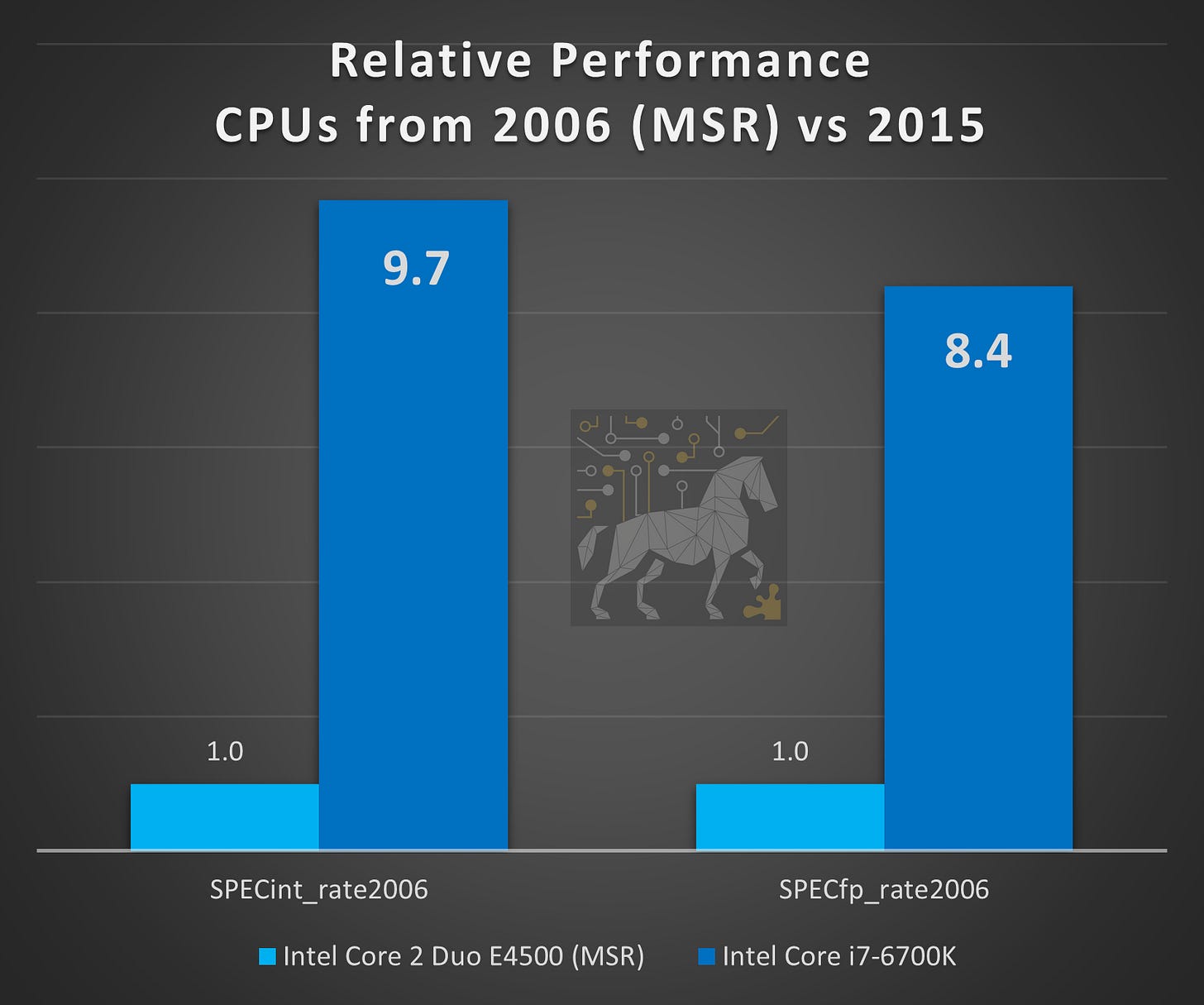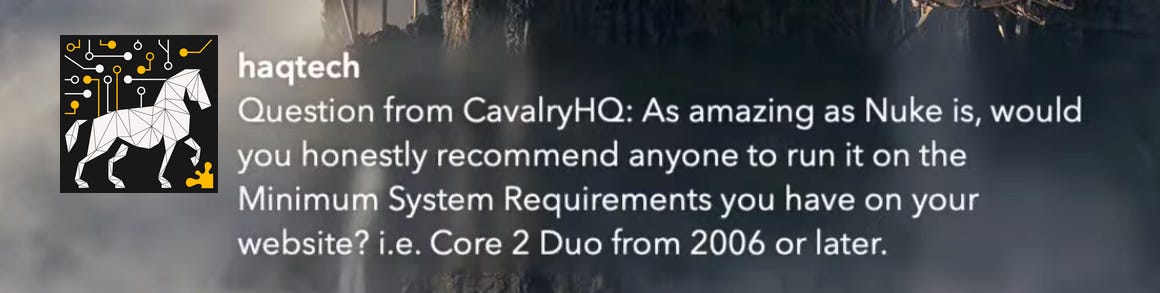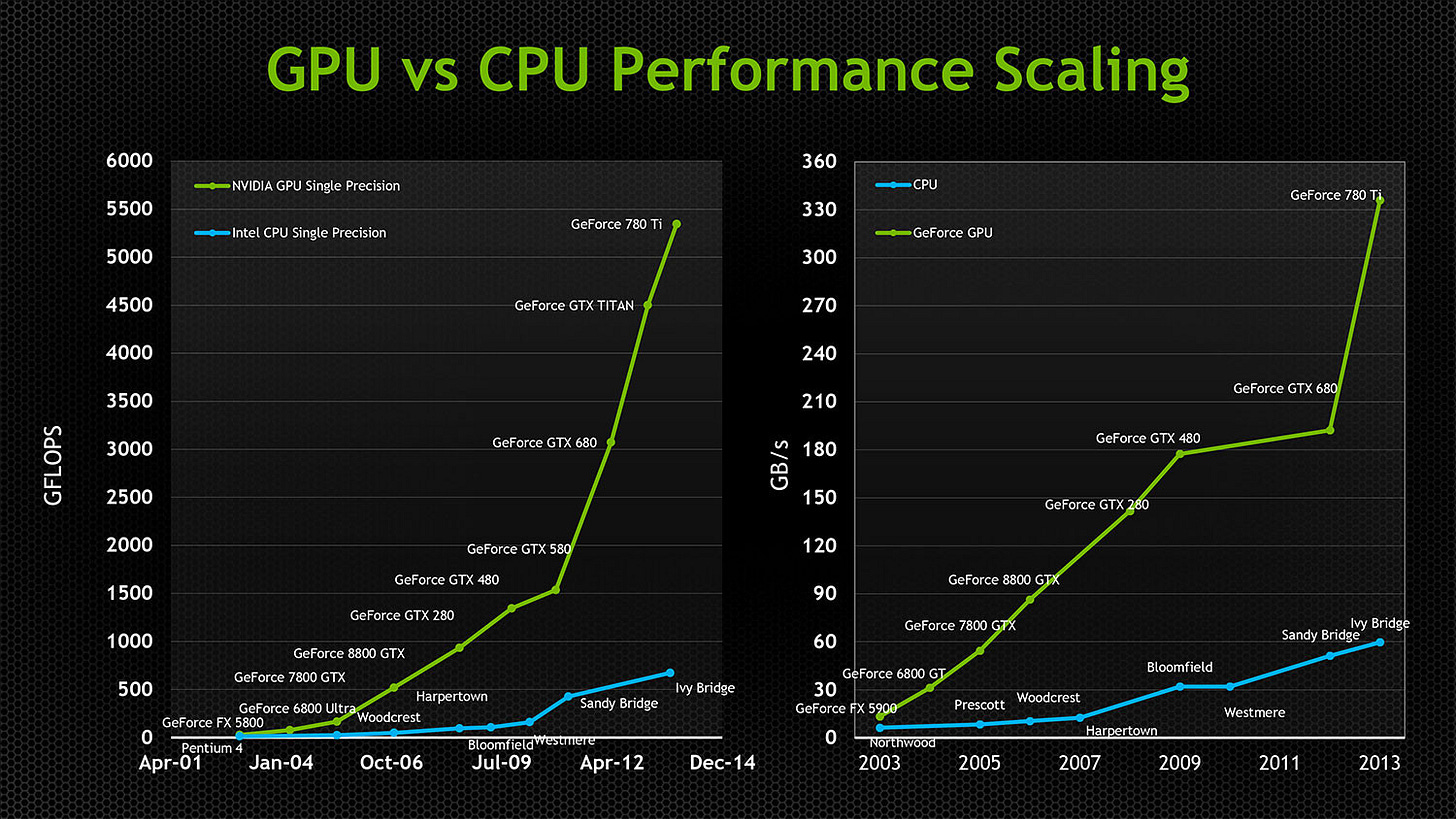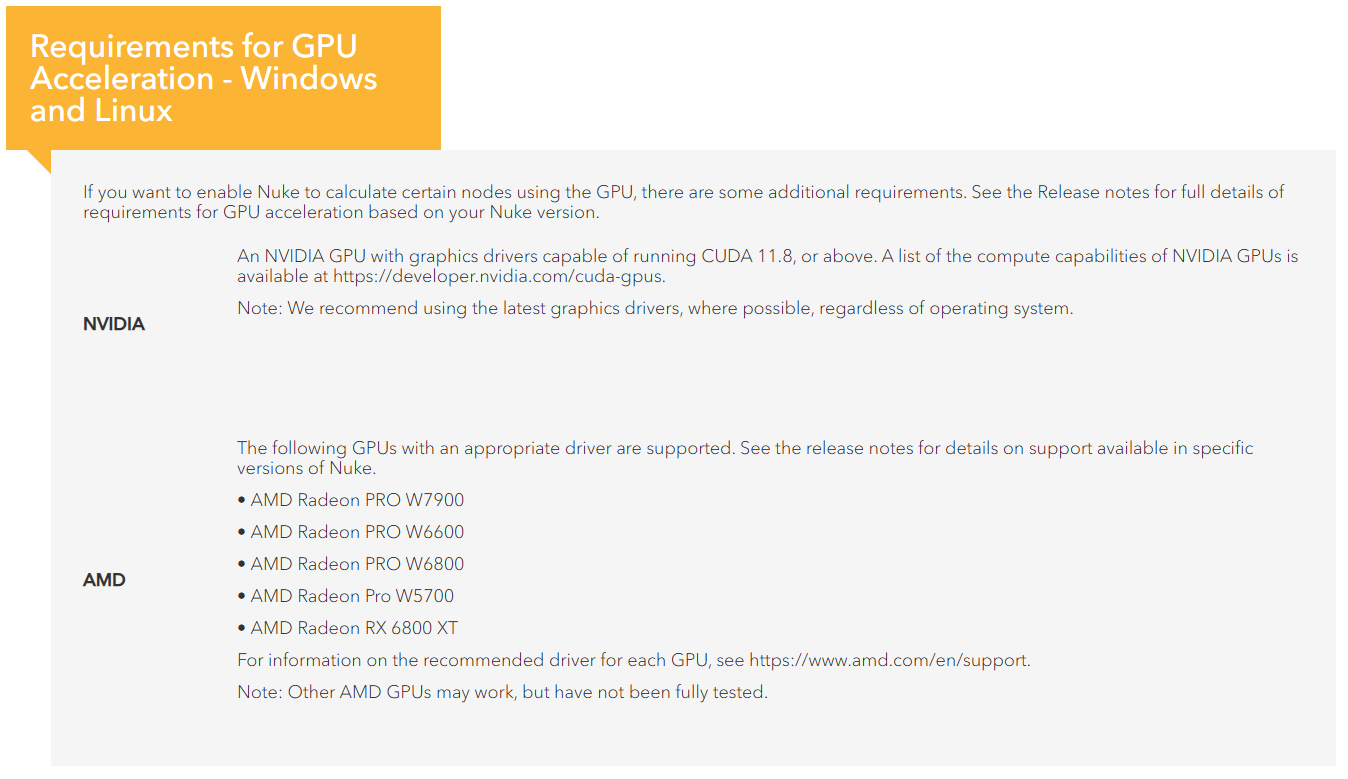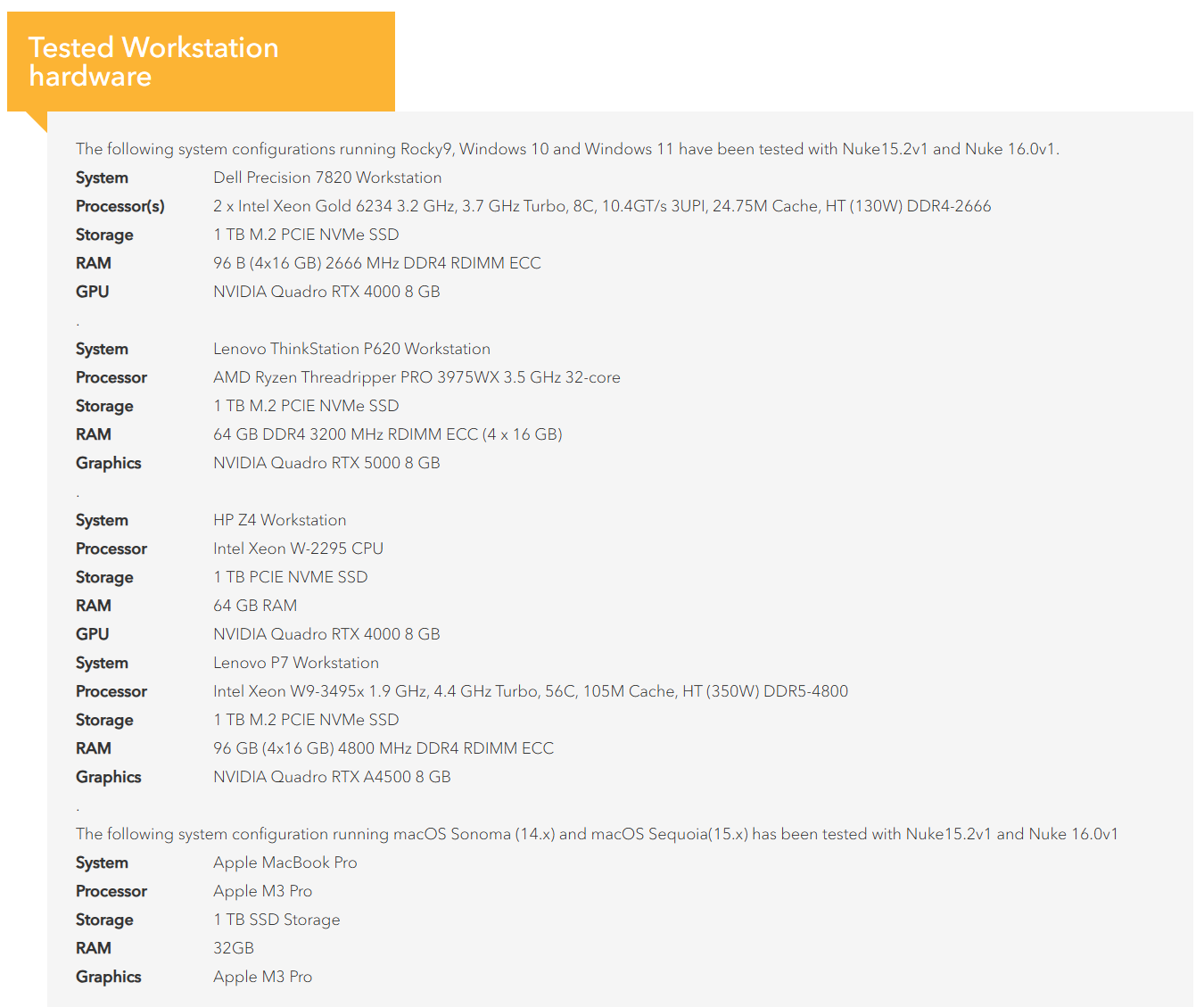Foundry Nuke 16 is here, but can you run it?
Reviewing Nuke 16's announcement from a Hardware point of view.
TLDR: Yes, you can run Nuke on pretty much anything, but running it well, having a pleasant and productive experience is more complicated than that.
Let’s start from scratch, or should I say from scraps?
In order to run Nuke 16, you need a system that meets Nuke’s Minimum System Requirements (MSR):
That’s it! thanks for coming! :-D
I wish it was that easy! As you saw on my previous article, I’m not a big fan of Minimum System Requirements. Let’s analyze the ones above, for sake of time, I’ll focus only on Processor (CPU) and Video Card (GPU)
Processor (CPU):
MSR: x86-64 processor, such as Intel Core 2 Duo or later
Observations:
This is extremely old, Intel Core 2 Duo is from 2006, I remember it because I was part of the launch! Amazing processor, very power efficient… in 2006!
It was actually hard to find this information because of how old it is, but here are some SPECint and SPECfp reports for one of the first-generation Intel Core 2 Duo:
Now just for comparison, there is a CPU (also old) that Intel launched on August 8th, 2015 (~10 years ago), I remember the date because I helped launch this CPU too! Intel Core i7-6700K, Skylake architecture
I couldn’t pick anything newer than this because these benchmarks are so old they evolved to represent more modern workloads. SPEC CPU 2006 retired, opening the door to SPEC CPU 2017 and it made little sense to even test this CPUs on the new version
Let’s normalize these results and chart the CPU performance from the Minimum System Requirement suggested by Foundry (from 2006) and a CPU from 2015 (already obsolete in my opinion):
The Core i7-6700K (2015) is a 4 core CPU with a max frequency of 4.00 GHz, imagine a more modern CPU from the last couple of years like the 14th gen Intel Core i9-14900K (2023-2024); it has a peak frequency of 5.6 - 6.00 GHz and 24 cores (8P+16e). Let’s do some back-of-a-napkin math: 6X core count + >40% frequency + ~8% compound over 8 generations = A ton of performance! Easily be another 10X performance, over 2015 or 100X over 2006 performance levels.
Also, and that is just Core processors from Intel (or Ryzen from AMD) there is a whole product line of more powerful CPUs like Intel Xeon W or AMD Threadripper processors that go up to 60 or 96 cores respectively! In summary:
It would be insane to run Nuke on anything remotely close to the Minimum System Requirements (MSR) or even 10X that
Today, I called into Foundry’s webinar; not only was the Foundry team great at showcasing Nuke 16’s new features, but I was also lucky enough to be there live and ask them about System Requirements on their Q&A time! Thanks to the team for being so generous with your time and letting the community chime in!
Nuke 16.0 showcase: multishot workflows, Node Graph updates & live Q&A
Their point about the listed MSR is that many studios and Nuke users still have older hardware and they want to assure such users that they can still run Nuke.
While I agree that taking care of users is obviously important, encouraging users that a system 100X slower can do the job is, IMHO, a disservice. Think about it this way:
Outcome Quality = User Talent * Workstation Performance
When you have an old Workstation, half as fast, you will have to compensate with double the talent! You can’t afford to experiment or fine-tune your parameters; time will run out and you will have to settle for good-enough!
If you are a Media & Entertainment Studio, with Video, VFX and 3D workflows, you are investing in software licenses and salaries for talented <insert application names here> users, it is your duty to empower them with compute solutions that unleash the best they can produce in the limited time they have until the next project deadline/milestone.
Demanding top quality work from a talented VFX compositor, while giving them a system based on Minimum System Requirements is like asking a Jockey to do a record lap or win a race with a Pony
I can keep going with the analogies, but let’s move to the GPUs…
Video Card (GPU):
Graphics card with at least 512 MB of video memory and driver support for OpenGL 2.0.*
*To enable optional GPU acceleration of Viewer processing, you need OpenGL 2.0 with support for floating point textures and GLSL.
OpenGL 2.0, according to Wikipedia, released in 2004, by no other than Silicon Graphics. I found this 2005 Nvidia paper: “Nvidia OpenGL 2.0 Support” by Mark J Kilgard5 . Here is a quote from it: “NVIDIA support for OpenGL 2.0 begins with the Release 75 series of drivers. GeForce FX (NV3x), GeForce 6 Series (NV4x), NV3xGL-based Quadro FX and NV4xGL-based Quadro FX GPUs, and all future NVIDIA GPUs support OpenGL 2.0”
I made a case for ~100X performance on the CPU side, that is just a fraction of the performance that the GPU has seen in this timeframe. here is a chart just covering early 2000s to 20146:
… and that was 10+ years ago! so put another 1-2 orders of magnitude over that to get an idea of where we are today!
Requirements for GPU Acceleration
To be fair, Foundry has a section called: "Requirements for GPU Acceleration”, so let’s say that I care about performance and I want to use GPU acceleration, who wouldn’t?
The Nvidia website listed doesn’t cover CUDA versions but what Nvidia calls: “Compute Capability”. After 10 minutes with Google, I found a Stackoverflow post7 that correlate CUDA 11.x to Compute Capability 3.5. With the help of Techpowerup.com’s GPU database8 and a different Nvidia website9, that should put us at “Nvidia Kepler 2 based cards”, available in 2013. All this to say: if you want GPU acceleration, have an Nvidia card from 2013 or newer. At least the AMD options have models from 2019 to 2023! Some of those might still be under warranty!
Foundry did something that I want to recognize as I wish all ISVs would do, and that is to list the exact configurations of the Workstations they have personally tested. This gives users a lot of trust in such models:
This is good! having said that, it still shows Workstations from 2019, 2022, 2019 & 2023 respectively. That’s 2-3 generations behind today’s available Workstations.
The Solution
I know this is probably the longest problem statement you have seen in your life, but it’s important to establish the size of the gap. Users need guidance and tools, that requires collaboration across ISVs and PC OEMs/CPU-GPU vendors.
This is what we need:
ISVs: (in today’s case: Foundry)
Please release workloads that stress key components of your applications. In Nuke’s case: Copycat, Multi shot sequences, low, medium and extreme complexity projects and the tools you use internally to measure Nuke’s performance
Benchmark Committees and Labs (SPECwpg, PugetBench, etc)
Incorporate such workloads or traces of such workloads into your testing suites
PC OEMs/CPU-GPU vendors
Run the ISV workloads across multiple CPUs, GPUs, system configurations and performance sensitivity analysis, then put out end user guidance in the form of system recommendations based your learnings
Nuke users
Are you a Nuke user and want to help the industry? reach out and help us build an ideal system configuration. The industry needs you, please pay it forward!
How do you solve a problem that affects dozens of ISVs and hundreds of applications?
Answer: One application at a time. By the time the industry understands the top 20-30 applications, all the applications we don’t understand yet will run just fine on the recommended hardware
Conclusions
Even if today, we focused on Foundry Nuke, it is time to get together as an industry to re-think Minimum System Requirements. This problem expands across the industry.
I plan to continue analyzing other applications as new versions are released, my intention is not to focus on Nuke is just because it’s new and every new release, users are both excited and curious, about what they need to use the new capabilities, unconstrained, unleashed!
Besides all this, systems this old will run O.S. like Windows 7. In October, 2025, Windows 10 will be EOLd and none of these systems will support Windows 11. Will that be the force that will help the industry to purge all this old specs? That might help once, but we don’t want to only move to the Minimum System that supports Windows 11 and stay there for a decade.
Do you need any introductions to any of the key stakeholders needed to make this happen? do you have any roadblocks to make progress in this important mission? Please reach out, I’m happy to help!
Footnotes & References:
https://www.spec.org/cpu2006/results/res2008q1/cpu2006-20080205-03351.html
https://www.spec.org/cpu2006/results/res2008q1/cpu2006-20080205-03350.html
https://www.spec.org/cpu2006/results/res2016q1/cpu2006-20160108-38635.html
https://www.spec.org/cpu2006/results/res2016q1/cpu2006-20160108-38633.html
http.download.nvidia.com/developer/Papers/2005/OpenGL_2.0/NVIDIA_OpenGL_2.0_Support.pdf
https://www.techpowerup.com/199624/nvidia-to-launch-geforce-337-50-beta-later-today
https://stackoverflow.com/questions/28932864/which-compute-capability-is-supported-by-which-cuda-versions/28933055#28933055
https://www.techpowerup.com/gpu-specs/
https://developer.nvidia.com/cuda-legacy-gpus