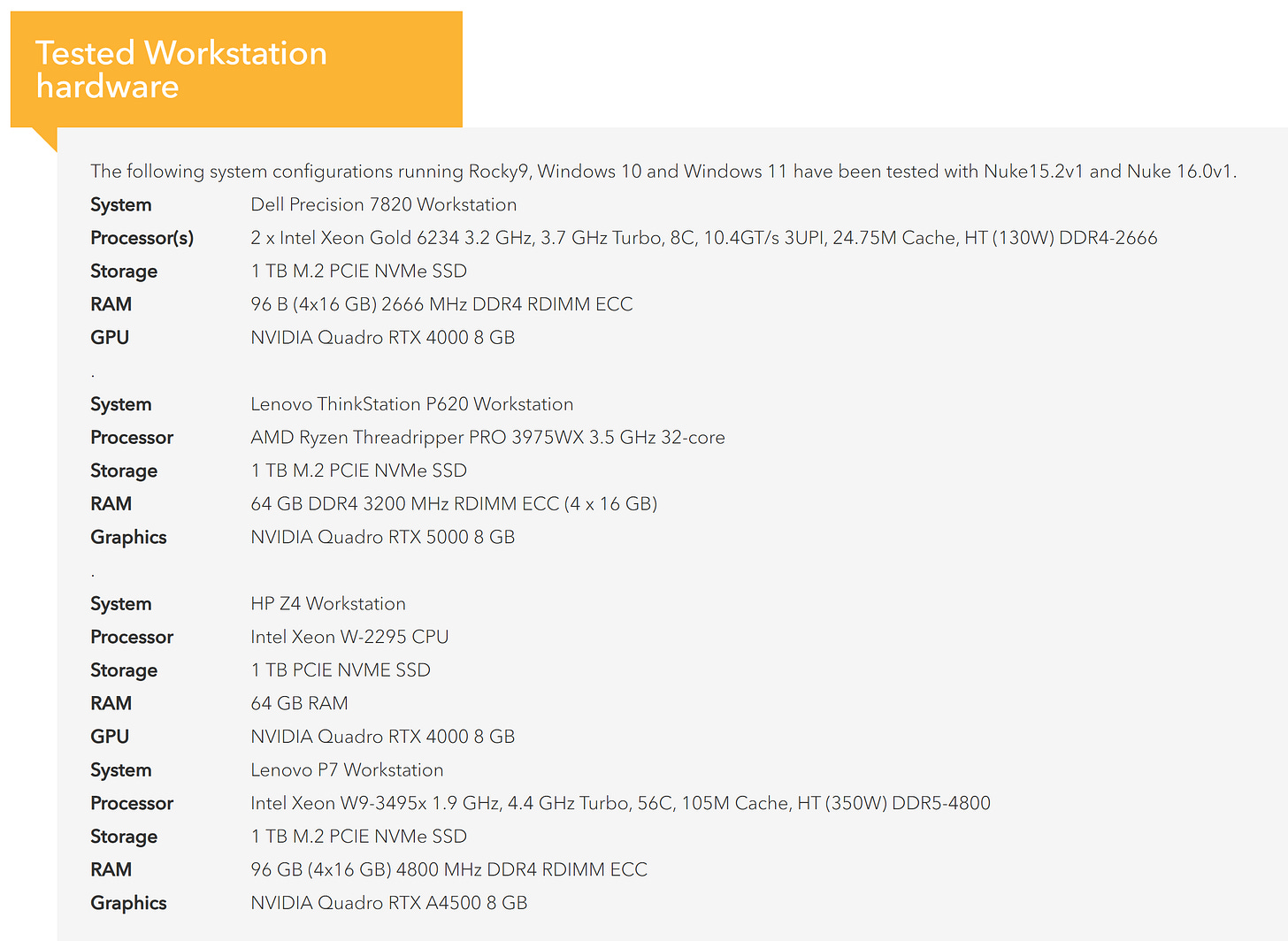Foundry Nuke 16: Workstation Selection Guide - Part 1/3
Unleash your talent and be productive running Foundry Nuke on state-of-the-art hardware (June, 2025)

It would be easy to just check the Minimum System Requirements (MSR) on Foundry’s website and get to work; there are many reasons why those specs are simply not ideal. If you are curious, we just wrote a full report about it. Having said that, today we are in solution space and will make workstation recommendations for Nuke, based on the best data points we could find.
Hardware recommendations - For all applications
I think there are different levels of hardware recommendations, going from useless to useful:
#1. Minimum System Requirements (MSR)
Complexity: Low | User Productivity: Low | Cost efficiently: Low
Not recommended, just because you can, doesn’t mean you should! Why is this not cost efficient? because you lose more on employee salary, wasted talent, frustration, and SW licenses cost, than what you save by using Nostalgia-Hardware
#2. Hardware Projection
Complexity: Medium | User Productivity: High | Cost efficiently: Medium
In the absence of objective data from real world workloads, this is the best option.
If the ISV or application experts have a Best-Known Configuration, then project it to the latest generation available in the market.
#3. Benchmarking
Complexity: Medium | User Productivity: High | Cost efficiently: High
A benchmark based on real world workloads, specifically from the application in question is hard to find. I wish every top ISV would create one, but when not, sometimes amazing power users step in and develop a benchmark out of need; they understand the value!
Running the benchmark and gathering data is a big task, whether from a single company or influencer lab running many configurations or a community effort from users consolidating data.
Hardware recommendations - For Foundry Nuke
We are lucky that for Foundry Nuke we have #2 and #3!
Hardware Projection (#2)
As we covered in the previous article, Foundry had the great idea of sharing the configuration they have tested and likely use themselves, only 1-2 generations behind, which is way better than the ~20 generations ago from of the MSR. Apologies, I’ll stay positive :-)
These are the “Tested Workstations” from Foundry’s website:
All those 4 workstations are outdated, not obsolete, just outdated. What I mean by that is that I wouldn’t buy them as listed if I was in the market for a new system. They were launched between 2019 and 2020. The Lenovo ThinkStation P7 is the exception and the only I would consider current, with a configuration that was the state-of-the-art until summer 2024, the P7 is still the latest today, although it can be configured with a “refreshed” Intel Xeon W processor, with slightly higher core counts, frequencies and therefore, performance.
It’s important to clarify that the 4 workstations above do not belong to the same “tier”, there are “Mid-range” models like the HP Z4, all the way to “High-End range” models even with 2 CPUs. Things have changed so much that I’m not inclined to recommend dual socket workstations until we analyze Nuke with hard performance data (#3)
Based on the systems shown, this is CavalryHQ’s projection into state-of-the-art workstations to the writing of this article…
Part 2: Projecting Foundry’s Tested Hardware to 2025
About the Author
This article was written by Hernán Quijano, Workstation Performance and Market Analyst at CavalryHQ. Our mission is to bridge the workstation industry and power users; improving guidance and removing technical roadblocks, so users unleash their talents focusing on accelerating software applications and workflows in Engineering, Media & Entertainment and A.I.
Disclaimer
Unless explicitly stated, this article has not been sponsored by any brand or organization. The author might personally own stock in one or multiple of the mentioned companies.