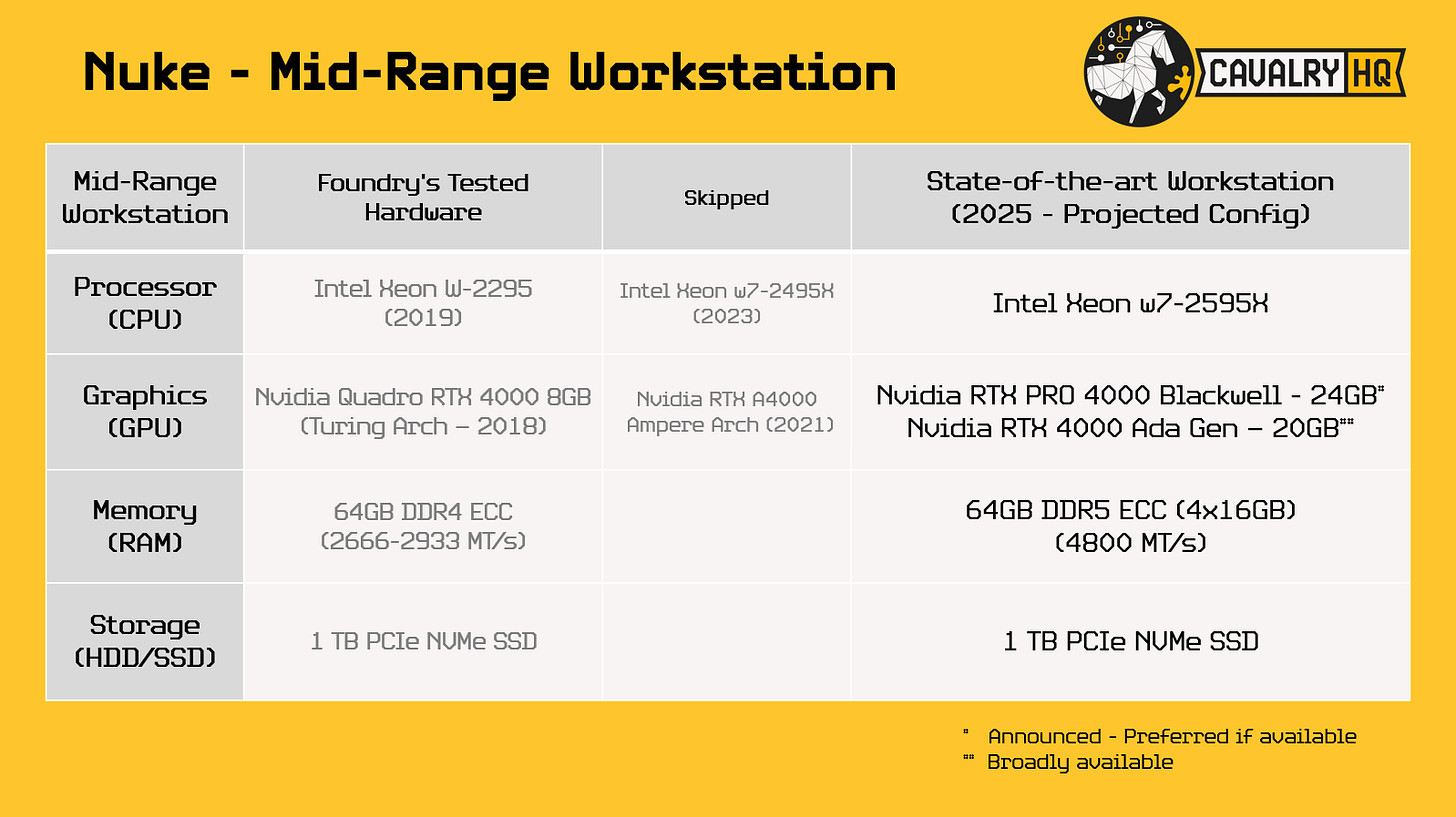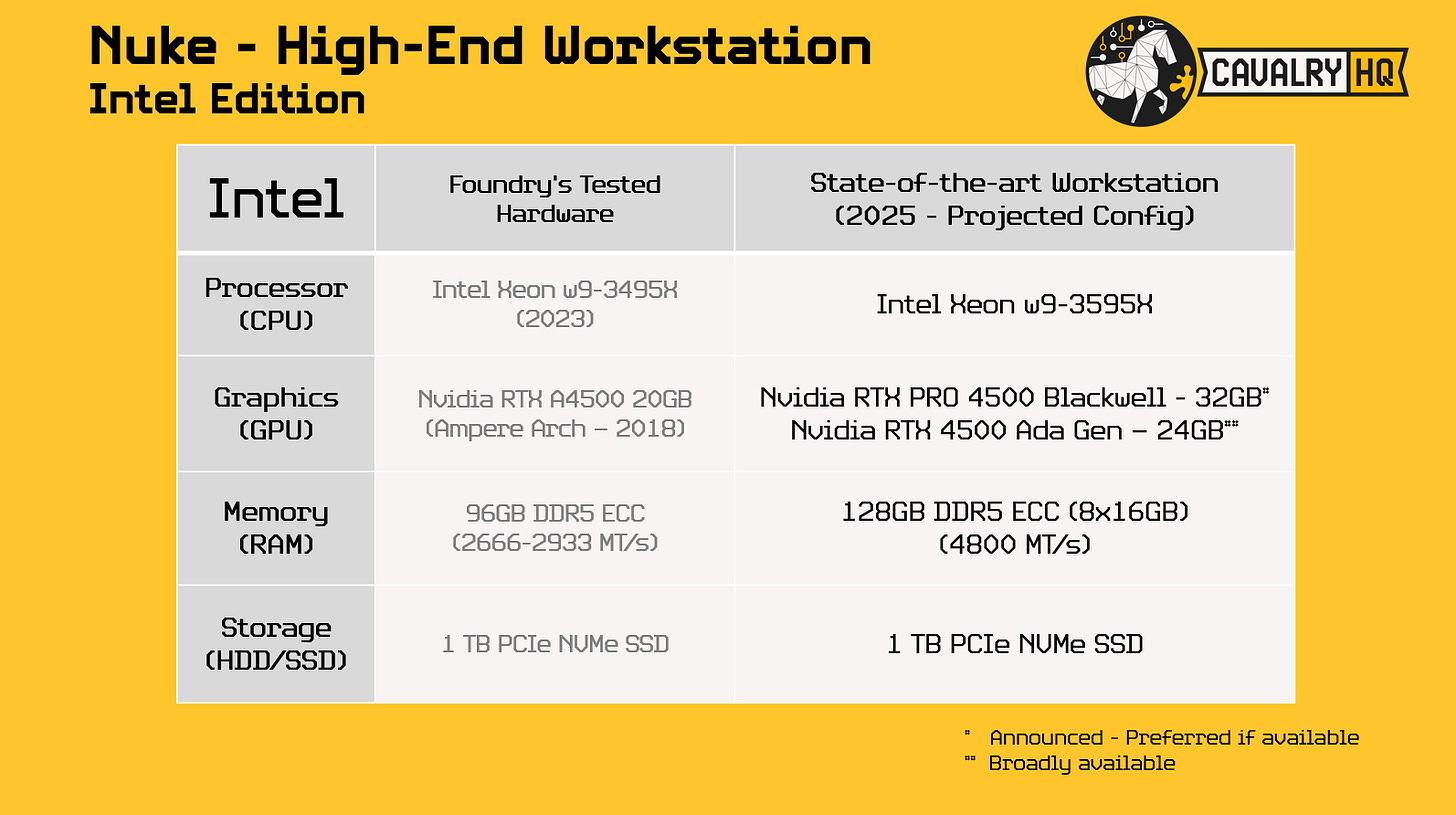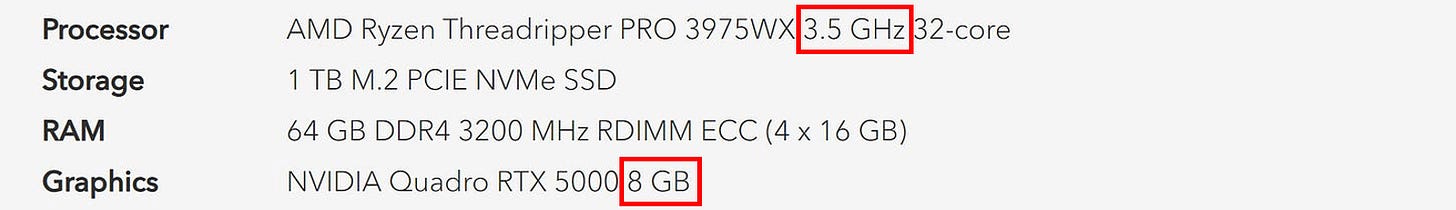Foundry Nuke 16: Workstation Selection Guide - Part 2/3
Unleash your talent and be productive running Foundry Nuke on state-of-the-art hardware
Be sure you have checked Part 1 of this report: Full Foundry Nuke 16: Workstation Selection Guide - Part 1
Based on the systems shown, this is CavalryHQ’s projection into state-of-the-art workstations to the writing of this article in June 2025:
Mid-Range Workstation Configuration
Characteristics
High Performance, balanced cost-value, limited expansion
Examples of Workstation models in this category
Dell Precision 5860 Tower, HP Z4 G5, Lenovo ThinkStation P5
About Upgradability
Memory (RAM): 64GB is just the equivalent, DDR5 is faster vs the DDR4 on the Foundry Tested config. About capacity, we know from experience that Nuke likes memory, so add more depending on your project peak complexity and your budget. In this platform, ideally always use 4 RAM modules for optimal performance and bandwidth, so before you buy, know that if you start with 4 memory RDIMMs and then add another 4, your memory frequency will go down a bit (~10%). I’d recommend starting with the amount of memory you think you will need in the next couple of years.
Similarly, on the Storage (SSD) front, 1TB is just the equivalent, but add as much as you will comfortably need for the project. Contrary to the RAM, adding more SSDs over time can potentially increase your performance, since you can have 1 SSD for your O.S. and Nuke, another for your Project/Data and even another one for Paging/cache files. Each one will have separate, dedicated lanes to the CPU. Check with your PC OEM how many SSDs you can have on your Workstation. For example, the HP Z4 G5, according to its datasheet, supports 4 NVMe m.2 SSDs with the possibility to add more via a PCIe card.
This Mid-Range Workstation is already configured robustly for its class, this means that:
You won’t be able to upgrade to a better CPU
You can add a second GPU or replace the listed one with a higher end model
You can add more RAM and/or storage
That is not a lot of room to grow and that is what I meant by “limited expansion”
High-End Workstation Configurations
Characteristics
Top Performance, higher price point, most expansion
Intel
Examples of Intel-based Workstation models in this category
Dell Precision 7960 Tower, HP Z6 G5 / Z8 Fury G5, Lenovo ThinkStation P7
Fixing the baseline
There are multiple things off with the listed Tested Hardware configuration from Foundry:
Intel Xeon w9-3495X has a 4.8GHz Turbo, not 4.4 GHz.
It is a mystery to me why this Workstation has 96 GB of RAM, also 4x16 = 64 not 96. As I mentioned, for ideal performance, this system should be populated with 8 memory modules, so this system had 4x24GB = 96GB or 6x16GB = 96GB, either way, leaving memory channels unpopulated, which is a waste of a key capability of this platform. Also, this system has DDR5, not DDR4.
Nvidia dropped the “Quadro” brand with the mentioned Ampere Architecture RTX A4500, which is a minor detail, having said that, this is card comes with 20GB of VRAM, not 8 GB.
I’m not expecting Foundry to be a Hardware expert, I expect Foundry to work with the PC OEMs to get these specs right
I corrected the (outdated) Tested Hardware on the table below to have a good baseline to project to state-of-the-art hardware:
AMD
Examples of AMD-based Workstation models in this category
Dell Precision 7875 Tower, HP Z6 G5 A, Lenovo ThinkStation P8
Fixing the baseline
Again, there are multiple things off with the listed Tested Hardware configuration from Foundry:
While is accurate that this CPU has a Base Frequency of 3.5 GHz, it’s important to mention that it can peak to 4.2 GHz Turbo, this is important for bursty lightly-threaded workloads, for example when the user is interacting with Nuke’s UI, this will affect latency and responsiveness
Nvidia Quadro RTX 5000 has 16GB of VRAM, not 8GB
I corrected the (outdated) Tested Hardware on the table below to have a good baseline to project to state-of-the-art hardware:
The above are the results of just projecting what is listed on Foundry.com to the latest workstations available in the market. Just doing these would bring significant performance improvements to Nuke. Having said that, this method is still subjective since we don’t know exactly how much better these workstations are, or how much better is a Mid-range vs a High-End workstation. In order to have an objective discussion about this, we need benchmarks based on real-world Nuke workloads. And there is great news!
Benchmarking (#3)
Why are benchmarks so important? Because they change the discussion from subjective to objective. What makes a good benchmark?
Follow us to Part 3, the final section where we cover: Benchmarking, Sensitivity Analysis, CavalryHQ’s Hardware recommendations for Nuke and Conclusions
About the Author
This article was written by Hernán Quijano, Workstation Performance and Market Analyst at CavalryHQ. Our mission is to bridge the workstation industry and power users; improving guidance and removing technical roadblocks, so users unleash their talents focusing on accelerating software applications and workflows in Engineering, Media & Entertainment and A.I.
Disclaimer
Unless explicitly stated, this article has not been sponsored by any brand or organization. The author might personally own stock in one or multiple of the mentioned companies.