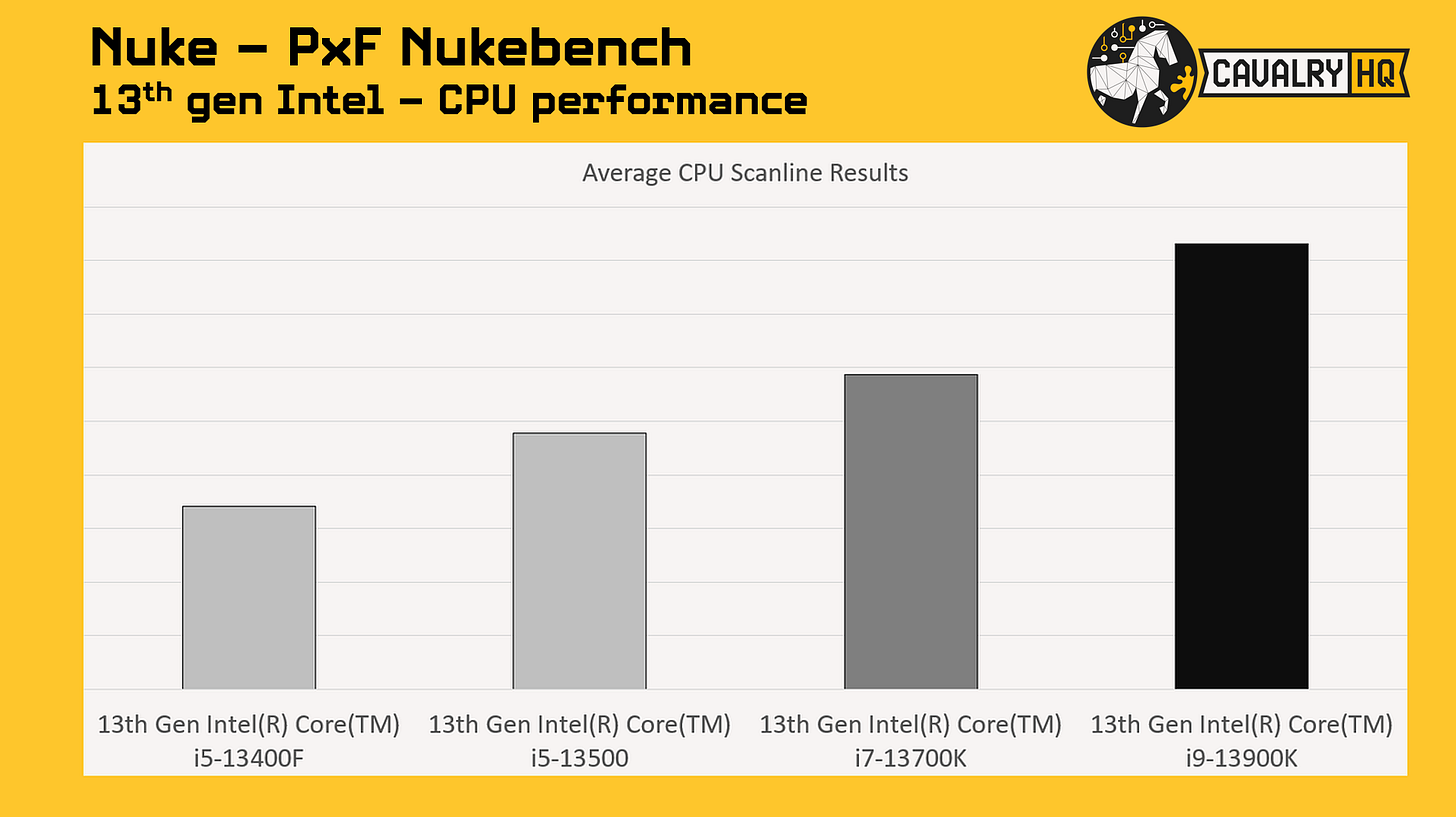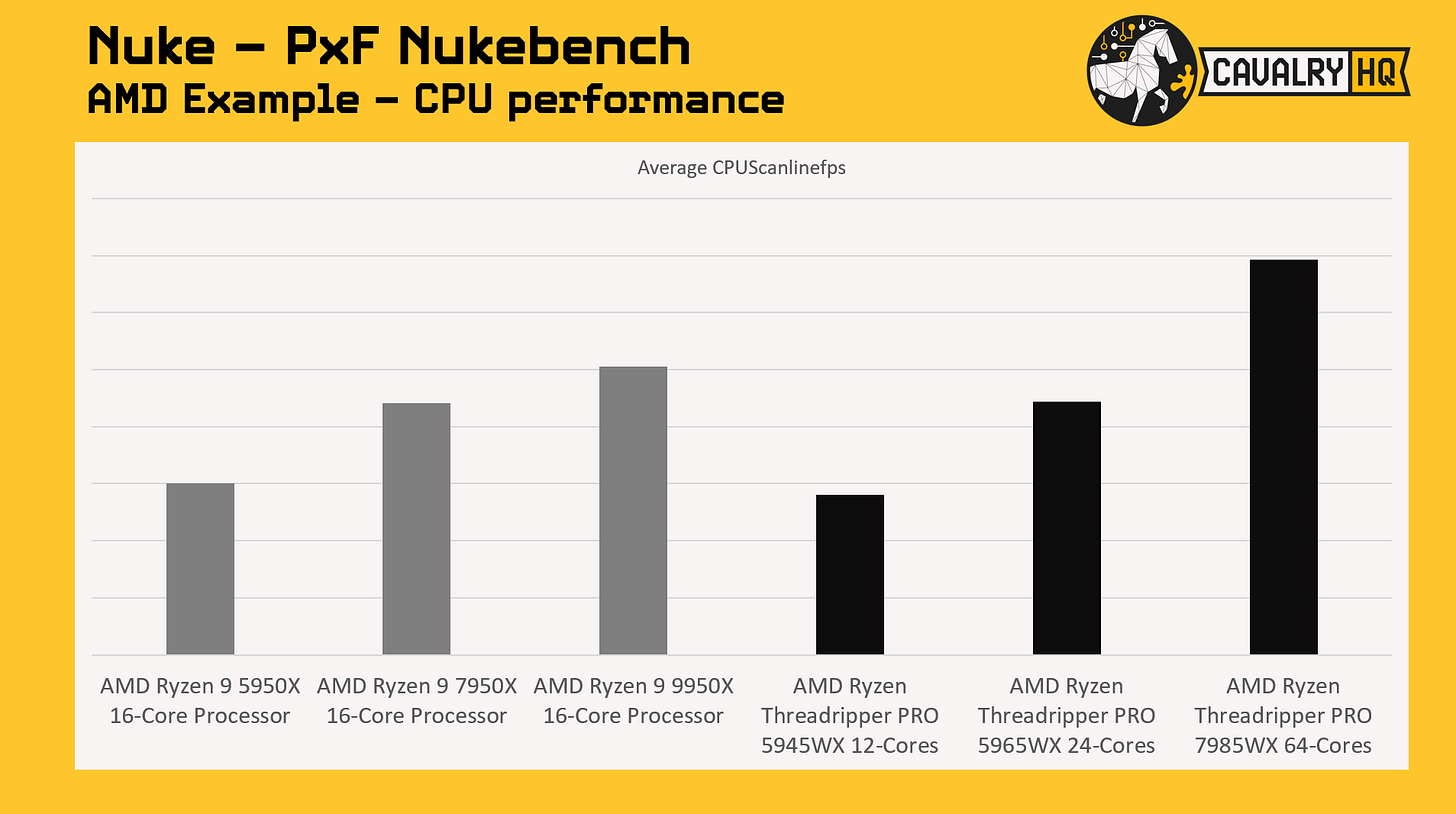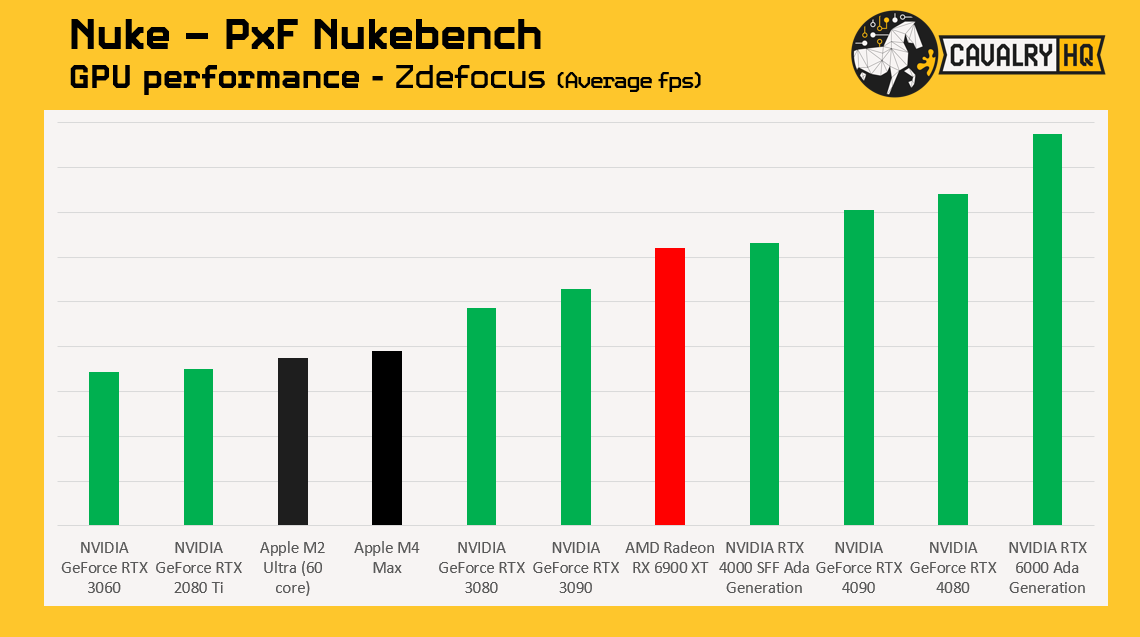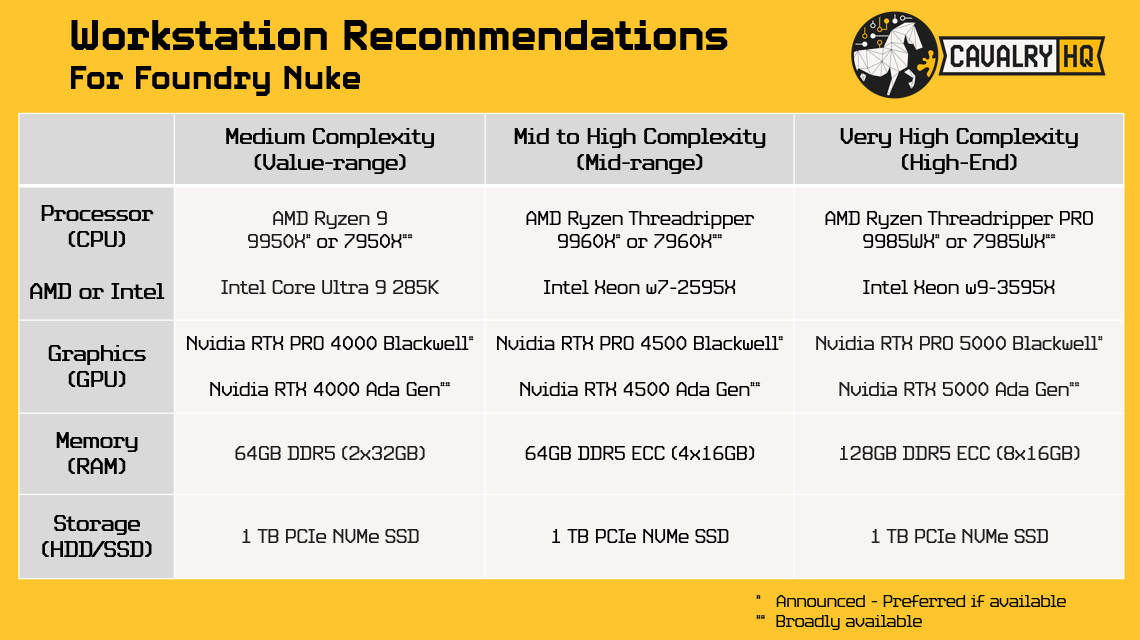Foundry Nuke 16: Workstation Selection Guide - Part 3/3
Unleash your talent and be productive running Foundry Nuke on state-of-the-art hardware
This is Part 3 of the report, be sure you already checked:
Let’s continue with our final and most exciting part, let’s cover Benchmarking, Sensitivity Analysis, CavalryHQ’s Hardware recommendations for Nuke, and Conclusions & Call to Action!
Benchmarking (#3)
Why are benchmarks so important? Because they change the discussion from subjective to objective. What makes a good benchmark? that can be a whole article, at some point I will get to it. For now, let’s just say that a good benchmark is:
Easy to run
Repeatable
Based on real world workloads (from the application in question)
With good benchmarks, PC OEMs and component vendors (CPU/GPU) have something to execute, analyze and understand what the application in question needs. This will allow them to better position solutions for users. Also, they can understand the bottlenecks of their current products and make design changes on future ones!
Power Users are the only ones that can tell if we, the tech industry, are doing a good job empowering them with state-of-the-art technology. Unfortunately, we are not experts in their applications and workflows, we need hard data that we can measure, so we can objectively know if we are adding value; that’s why is so important to have workloads and benchmarks that both engineers and power users can easily run!
After our previous article on Nuke’s Minimum System Requirements, I had the opportunity to meet and connect with two experts of the Nuke community:
Frank Rueter, VFX Supervisor at OHUfx and Founder of Nukepedia.com. A leading community for all things Nuke
“Currently so many AI tools produce amazing results that would benefit the VFX industry, but not everybody can afford the top-of-the-line Hardware (GPUs) to run them successfully in a production environment.
Collecting meaningful industry benchmarks is essential for creating the most constructive relationship between hardware manufacturers, software developers and end users. When that triangle works well, everybody wins!”
Frank Rueter - Nukepedia Founder
Xavier Bourque, VFX Compositor and creator of Pixelfudger.com and very relevant to our discussion: PxF Nukebench.
“VFX studios are very cost conscious. They require the best "bang for the buck" when building workstations for artists. Standardized performance benchmarks for DCC packages like Nuke are essential to achieve this goal. Without benchmarks, IT departments need to blindly guess what kind of hardware has the best cost/performance ratio for end users”
Xavier Bourque
Meet PxF Nukebench!
Developed by Xavier Bourque at Pixelfudger, PxF Nukebench is a grass-root tool, born out of necessity, from a Nuke power user to all Nuke users!
Learn all about it here:
As you can see on their website, PxF Nukebench encourages users to submit their results, and I encourage as many Nuke users as possible to run and submit results too! The more data gathered, the more we can learn from it. There are only a few hundred submissions, so take all this with a grain of salt, however, I expect the high-level conclusions to stand.
After investing enough hours analyzing this data, shout out to Gemini PRO for giving me a hand directly inside Google Sheets, these are my findings and how they affect the Hardware recommendations:
Processor (CPU)
Complementing the data with discussions from forums and support blogs from Foundry, you will find that Nuke likes high single-threaded performance. That comes with the combination of a modern generation of CPU running at the highest possible frequency. Keep in mind that a CPU from an older generation, will typically run at a lower frequency and even at the same frequency will run less Instructions-per-clock (IPC), resulting in lower performance in general. When it comes to core count, it also matters; looking at the AMD Threadripper CPUs, you will see significant increase up to 24 core processors and performance will keep increasing all the way to 64 cores, but it’s “only” around 80% faster with 2.5X the cores, so far from the linear scaling you would see on a rendering workload.
In the charts below, I removed the Y-axis labels, because I want to stay high-level until you all submit more data, I just want to show certain observations:
Observation 1: Every CPU family gets faster and there is a big difference within the line up. Always pick the top of any tier you pick
One way to look at CPU performance per core and core count is to look only at the Apple CPUs, you can see that every generation gets better, and that there is a lot of value going to the M_ Max and Ultra models. This applies CPU performance, we will talk about the GPUs later.
Observation 2: High Frequency matters and core count too, specially up to 24 cores.
Another discovery is that given that Nuke really likes high frequency, there is a tier of processors we have not talked about in the recommendations and will define the “Value-Range” where you will get the best performance per Dollar invested, and that is the Intel Core or AMD Ryzen processors. As with Apple, you want to stay at the very high end of each family as shown on the chart below. There is significant difference between the bottom and the top of the family, so the best pick here is the Core i9 (Core Ultra 9) on the latest generation. I picked this 13th gen because we had more data on it, but there are 2 new generations newer than this one, 14th gen Intel Core and the new Core Ultra Series 2. I’ll add a recommendation below for this tier.
Observation 3: Be careful with the Tier you select: Value-Range vs Mid-Range vs High-End. Pick any family you can afford to richly configure, for example, it’s way better to have a Mid-Range Workstation fully loaded, than a High-End Workstation with the lowest components.
Let me illustrate this with some examples from the AMD line up. You will be better off with a top-of-the-line 16-core AMD Ryzen 9, top of the “Value-range”, than a High-End Workstation with a 12-24 cores AMD Threadripper, if you go High-End, go for at least 32 cores as suggested earlier on this article. I wish we had more data (please read: 32-core AMD Threadripper 7975WX) to make this point clearer, we will get there with your help.
Memory
We also know that Nuke can use large amounts of RAM Memory. How much will depend on the complexity of your project, so start with the recommendations on this article and grow from there. Think about a project you worked on that was particularly complex, if possible, load it on the Workstation with the highest amount of memory that you know, from a coworker or friend, and observe how much memory it takes. It’s always a good rule to have at 25% headroom, for multi-tasking or just because you can be sure that your most complex project is ahead of you, not behind!
Think about RAM Memory as you think about money or oxygen, you don’t think much about it until you run out of it and then life gets very difficult, very quickly.
Memory will also be important to pick your Workstation family, a “Value-range” workstation used to be limited to 128GB not too long ago, but advanced in Memory technology and density have risen (no pun intended) this limit to 256GB.
Final point on memory is Bandwidth, or how much memory is the CPU able to access simultaneously. Most Intel Core or AMD Ryzen CPUs support 2 memory channels, while Mid-range and High-End support 4 or 8 channels. Apple has a significant advantage since they are putting a lot of bandwidth on their M silicon CPUs, but it’s uncertain so far, how much this affects performance in Nuke. My experience tells me that we will see a difference when using CopyCat, due to the size of the Models used in A.I./M.L. Again, only benchmarks will answer the “so what” on things like this.
Graphics Card (GPU)
When it comes to Graphics Card (GPU), you will need a modern generation to have access to the latest features, and of course the higher the GPU model the more performance you will get. Specially if you want to use the Machine Learning / CopyCat capabilities in Nuke, quickly advancing with each release since version 13.
Again, I can’t wait to get for the community to submit more results, but these are some of my observations:
The best Apple GPUs (in record) are the M2 Ultra (60 GPU-cores) and M4 Max. These have comparable performance to an Nvidia 2080Ti. I would like to see scores for M3 Ultra, the beefiest Apple-based GPU you can have to date.
When it comes to AMD Radeon GPUs, the RX6900XT ranks well too, but again, I would like to see scores for the latest gen RX7900XT.
The most obvious observation is that Nvidia has the best positioned GPUs, where any “Ada Generation” mid-range like the RTX 4000 or above have the best scores with the RTX6000 Ada taking the top performance spot. Having said that, a consumer GeForce RTX 4080 or a professional RTX 4000 have a better value with 3/4 of the performance at 1/6 of the price. The new RTX Pro cards should fly! I can’t wait to see those scores.
Conclusions & Call to action
Before we go over the conclusions, please support our work by subscribing, any Free or Paid tier is welcomed and tells us that you want to see more. Thanks
In summary:
If you care about Foundry Nuke, I can’t put in words how important it is for you to take the time to run PxF Nukebench and submit your results. Even if you already see a similar config posted, your results will increase the consistency and confidence of the data.
Intel, Nvidia, AMD, Apple: Run PxF Nukebench, submit scores, and have your experts look “under-the-hood” to see where your silicon is reaching bottlenecks and uncover opportunities for optimization in collaboration with Foundry.
Dell, HP, Lenovo, BOXX, Puget Systems, Origin PC, how do these Workstation recommendations align with yours? Let’s collaborate to empower this talented community of experts in need for state-of-the-art solutions
Foundry team, on your webinar you mentioned the existence of some performance tools or workloads you use internally and contemplated the possibility of releasing them. Please do! it would be a gift to have more Nuke workloads, whether they become part of PxF Nukebench or independent.
Finally, regarding Hardware recommendations, you could safely go with the Projections of the Foundry Tested Hardware shown earlier; or even better, here are my recommendations for well-balance, state-of-the-art workstations, for 3 different levels of complexity and price points. They take into account my analysis of PxF Nukebench, I’ll review these recommendations when all of you (users are companies) have submitted your results! Each of these configurations could be more robust, but I wouldn’t add any value just recommending the best/max of each category. Add more RAM or Storage as needed, always taking into account the number of modules for max bandwidth and performance.
Now you know what you need to run Foundry Nuke and feel you are in 2025! There is no wrong choice if you pick from the ones above, it’s just about how complex you think your project will be! Now go show everything you can do; the limit is your talent and imagination!
Do you want to collaborate on our mission to bridge the Workstation industry with power users, empowering them to be productive?
Let discuss your strategy, technical or business challenges, user guidance for top software applications? We are one click away!
About the Author
This article was written by Hernán Quijano, Workstation Performance and Market Analyst at CavalryHQ. Our mission is to bridge the workstation industry and power users; improving guidance and removing technical roadblocks, so users unleash their talents focusing on accelerating software applications and workflows in Engineering, Media & Entertainment and A.I.
Disclaimer
Unless explicitly stated, this article has not been sponsored by any brand or organization. The author might personally own stock in one or multiple of the mentioned companies.